Curiosity may have its reputation with cats, but in the world of SaaS, it’s the secret ingredient for success.
Think of it this way: You can't hit the mark if you don't know where the target is. That's where user onboarding surveys come into play, acting as a compass for improving customer experience.
When done well, onboarding surveys help everyone get more out of the experience. You get feedback from users, users get a more personalized experience, and your business benefits from a better understanding of the people interested in your product.
Let’s get into what they are and how to make the best one for your users.
What is a user onboarding survey?
User onboarding surveys are concise questionnaires designed to fast-track new users toward a moment of revelation with your product.
Typically sent within the initial moment of signup, these surveys are vital for pinpointing hurdles and streamlining the path to that first "aha" moment – the critical juncture of user activation and retention.
These surveys usually consist of 5-10 targeted questions that can be completed in under two minutes. They delve into the user's ease of signup, grasp of core features, and any obstacles they may encounter. Each question is a step towards personalizing the user journey, reducing time to value, and enhancing overall satisfaction.
A thoughtful onboarding survey doesn't just signal to users that you value their input; it's a tool for crafting an onboarding experience that feels bespoke. Through your customers’ responses, you can harness actionable insights that guide not just incremental improvements but can lead to transformative changes in how users engage with your product from day one.
Why you should be asking new users questions through onboarding surveys
Onboarding surveys provide valuable insights into the user experience, but they're only helpful if new users actually respond. This section will explore key reasons you should ask new users questions through onboarding surveys.
1. Create customized onboarding flows
Yes, onboarding is a learning experience. But that doesn’t mean new users want an in-depth walk-through of every feature your product offers.
Instead, start your onboarding with a quick user survey to determine what they need to learn based on their use case.
For example, if your product handles company expenses, you could ask whether users are a(n):
- Employee
- Manager
- HR Representative
- Freelancer
You could then customize the onboarding flow to suit the needs of each role. Freelancers might only need a quick introduction on how to submit an invoice, while a manager may need explainers on viewing expenses across teams and approving spending.
One company that uses onboarding surveys to customize the experience for different use cases is HubSpot. At the beginning of the onboarding flow, HubSpot asks new users what field they work in and what their role is.
.jpg)
Based on your answers, you’ll be given a product demo that’s catered to your needs. For instance, in the marketing demo, HubSpot walks you through how to run an email marketing campaign.
.jpg)
If you want to learn more in the HubSpot Academy, it’ll also recommend courses relevant to your job.
.jpg)
When employing user surveys to customize the onboarding experience, don’t play coy. Tell people why you’re asking these questions, and allow users to have some control over the onboarding experience they want. For instance, you could let users choose between a short tour that highlights the most important features to them (based on your survey), a complete onboarding flow, or saying “maybe later” to the onboarding flow altogether.
Ultimately, onboarding flows don’t need to be one-size-fits-all, so talk to your users, get creative, and see how to create a unique, personalized onboarding experience.
2. Collect relevant info about your users
You might have carefully thought out user personas that cover motivations for making a purchase, but reality doesn’t always match up with expectations.
Use onboarding surveys to confirm what people who are actually signing up hope to achieve with your product. This information will help make their entire product experience more personalized down the road, not just during their onboarding.
For example, form and survey creator Typeform does a great job of learning a bit about its users before it jumps into onboarding. It asks what you’re using Typeform for (school, work, personal) and what specific activities you want to do with it.
.jpg)
Typeform can use this data to segment its users, which can help it:
- See which kinds of users ultimately adopt its product
- Shape email campaigns
- Develop additional features for specific user groups
When designing your survey, only ask questions that you can’t get the answers to anywhere else. For instance, a user’s country of residence might be important, but you could ask that in a later profile setup flow or find the answer through Google Analytics.
Instead, you could ask their reason for signing up or what their job role is to better understand what they are coming to your tool for.
Once you know a little more about your users, you can start to personalize both your onboarding and product experience as a whole.
3. Improve onboarding through feedback
Perfecting your onboarding experience takes time and feedback. We can’t do much about time, but you can easily collect feedback through post-onboarding surveys.
Keep these surveys short by focusing the questionnaire around what you want to learn most, such as:
- A general score ranking their overall experience
- Areas of improvement
- Favorite sections
Regardless of what you ask, make sure your feedback surveys are brief—ideally, no more than 3 questions. If it’s too long or complicated, your survey’s gonna become the digital equivalent of confetti in no time at all.

Consider a quick NPS survey or an on-page microsurvey to ask users about their onboarding experience. For example, PandaDoc, a document workflow tool, uses a 2-question microsurvey that pops up after users have completed their onboarding checklist.
.jpg)
Since the microsurvey appears right after onboarding completion, it conveniently doesn’t interrupt users’ workflows. Plus, users’ opinions are likely fresh in their minds.
If you’re wondering when to send your own onboarding feedback survey, the sweet spot likely lies sometime just after your users finish onboarding. Depending on how comprehensive your onboarding experience is, users might not yet know how well your onboarding has prepared them to use your product if you ask them right away. Triggering the survey after they complete their first task on their own could give your users a more nuanced opinion.
3 best practices for building a user onboarding survey
When it comes to constructing a user onboarding survey, the approach you take can significantly influence the quality of the insights you gather. To set you up for success, here are some best practices.
Craft engaging and unbiased questions
The core of any survey is its questions. To craft questions that engage:
- Focus on clarity: Keep them clear and concise to respect the user’s time – less is more with customer surveys.
- Incorporate neutral wording: Use neutral language to avoid leading questions that could bias the results.
- Balance question types: Balance quantitative with qualitative questions to gather both statistical and personal insights. Consider implementing the Net Promoter Score framework as a way to gather both sentiments.
- Conclude with open-ended questions: Include an open-ended question at the last step of your survey to capture any additional thoughts.
Opt for the right format and timing
The medium is as important as the message – with the right format, you can keep your customers engaged from start to finish. Some tips include:
- Choose the right medium: Decide between an email survey, in-app prompts, or pop-ups based on where users are most active.
- Strategic timing: Time your survey to coincide with significant milestones in the onboarding process, such as after the first login or completion of a key task.
- Check mobile compatibility: Ensure the survey is mobile-friendly, as many users may access it on their devices.
Maximize response rates and actionable insights
To get the most out of your customer onboarding survey, consider incorporating the following:
- Incentivize users: Offer incentives, like a discount code or entry into a prize draw, to encourage participation.
- Incorporate progress indicators: Use a progress bar for longer surveys to show users how close they are to completion.
- Engage your users post-survey: Follow up with a thank-you note that reassures users their feedback is valuable and will be acted upon.
The aim of implementing these best practices is to craft a user onboarding survey that not only draws in users but also provides you with the valuable insights needed to refine the user experience continuously. Ensure you’re analyzing the responses systematically to identify trends and areas for improvement.
Don’t feel like your feedback survey has to pull all of the insights you need. Depending on your strategy, you might also rely on analytics from event tracking to drill into areas for improvement in your onboarding process.
Sample onboarding survey questions for new customers
Creating a set of questions that will yield actionable insights is vital to the success of your user onboarding survey. Each question should serve a distinct purpose, contributing to a comprehensive view of the user’s onboarding experience.
Here’s a curated list of questions designed to elicit valuable responses and paint a clear picture of the user experience.
To gather demographic information
These questions are designed to provide valuable insights into the diverse backgrounds and requirements of your user base.
- "What is your job role or title?" – Provides insight into the professional background of the user.
- "Which industry does your company belong to?" – Helps in understanding the industry-specific needs and usage patterns.
- "How large is your organization?" – Offers a perspective on the scale at which the product is being used.
- "In which region or country are you based?" – Useful for geographical market analysis and localization needs.
- "What is your age group?" – Can be relevant for products targeting specific age demographics.
These demographic questions can help tailor the product and marketing strategies to suit the needs and preferences of different user segments.
To gauge initial impressions of your product
These questions aim to uncover users' first reactions and the factors that drew them to your offering.
- "What are your initial thoughts about our product?" – Reveals immediate user reactions to your product.
- "How did you discover our product?" – Sheds light on the effectiveness of marketing your channels.
- "Which features initially caught your attention?" – Helps understand which features stand out.
The responses to these questions will provide valuable insights into the immediate impact of your product and the effectiveness of your marketing strategies.
To assess the onboarding experience
Assessing the onboarding experience is vital for refining the integration of new users into your product.
- "Rate your onboarding experience on a scale of 1-10." – Quantifies the onboarding quality.
- "What aspects of the onboarding were most beneficial?" – Highlights strengths in the onboarding sequence.
- "Were any parts of the onboarding confusing?" – Identifies areas for improvement.
This feedback is instrumental in enhancing the onboarding experience to better meet user needs and expectations.
To understand user goals and challenges
These questions are tailored to reveal the users’ objectives and the challenges they face while using your product.
- "What do you aim to accomplish with our product?" – Aligns product utility with user goals.
- "Have you faced any challenges using our product?" – Uncovers early user difficulties.
This feedback is essential for tailoring your product to better serve its users and enhance their overall experience.
To evaluate feature relevance
Evaluating feature relevance is critical for understanding which aspects of your product resonate most with users and which may require reevaluation.
- "Which feature are you most excited to use?" – Indicates key features for potential enhancement.
- "Are there any features you believe you won't need?" and – Aids in refining the feature set.
- "Are there any features you wish we had?" – Helps you get an idea of what features users are looking for.
Understanding user preferences in this way enables more focused and effective product enhancements and innovation.
To collect feedback for future improvements
These questions encourage direct and unfiltered feedback, providing a clear direction for potential enhancements.
- "What is one aspect we could improve?" – Directly requests suggestions for improvement.
- "Any additional comments about your experience?" – Offers a chance for open-ended feedback.
The responses here can guide future product iterations and ensure that your onboarding process continually evolves to meet user needs more effectively and improve customer satisfaction.
5 survey templates to inspire your next survey
With all the knowledge you’ve gained so far, you might still be blocked about what exactly your survey should include.
Use the following templates to inspire your next survey, taking elements from each to capture crucial aspects of the ideal customer onboarding experience.
1. Typeform
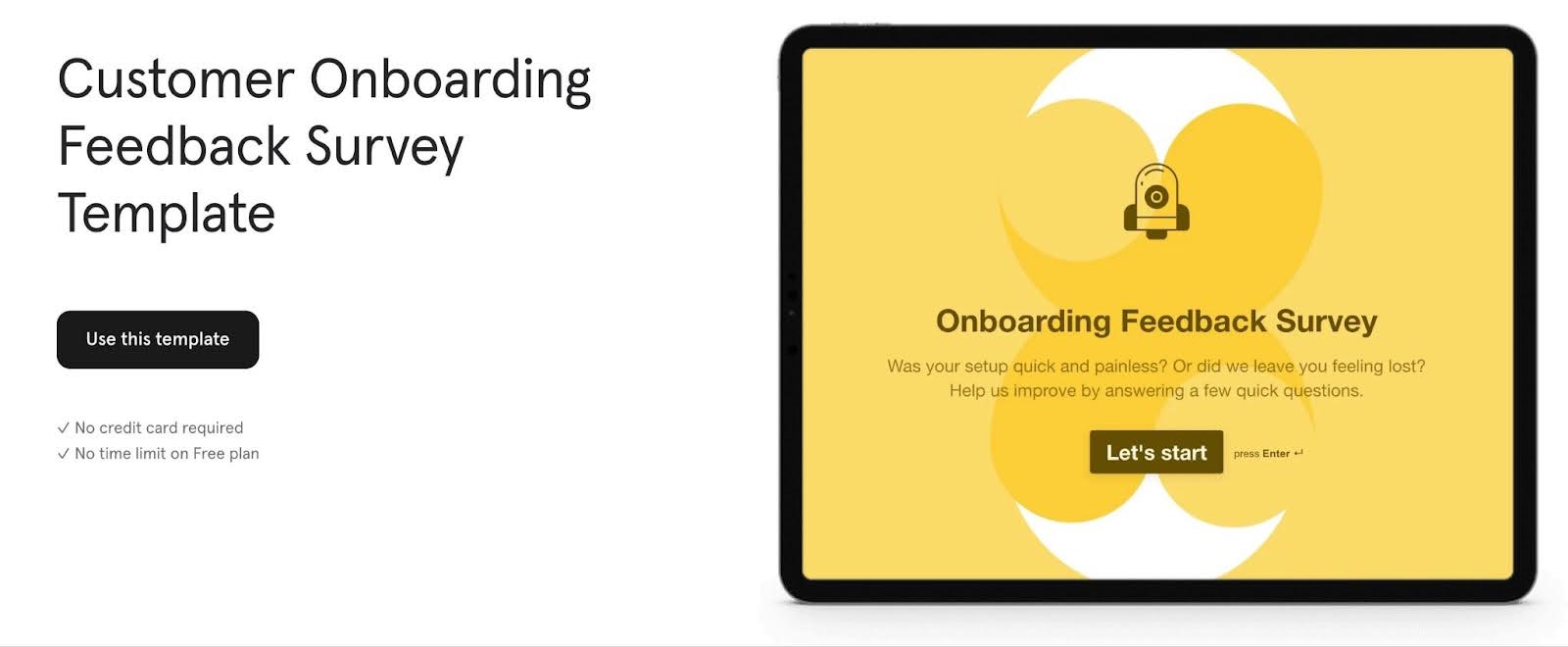
Typeform's template stands out for its user-centric design and intuitive interface. Here are key highlights and considerations:
We Appreciate:
- Customizable layout: Offers flexibility in design to match your brand's aesthetic.
- Engaging question formats: Utilizes various question types to keep the survey dynamic and interesting.
- User-friendly interface: Ensures a smooth experience for respondents, encouraging higher completion rates.
Points to Consider:
- Requires familiarity with Typeform: Best used by those already acquainted with Typeform's platform.
- Limited logic jumps in the free version: Advanced branching and logic jumps are more accessible in paid plans.
- Integration aspects: Consider how it integrates with your existing tools for seamless data collection.
Overall Impression: Typeform's template is an excellent choice for those seeking a blend of style, functionality, and user engagement in their onboarding surveys.
2. Maze

Maze's template is designed to deliver in-depth insights about user onboarding experiences. Here’s what stands out and what to keep in mind:
We Appreciate:
- Detailed feedback collection: Captures comprehensive insights into user onboarding experiences.
- Interactive testing features: Enables real-time interaction and user journey tracking.
- Visual data representation: Offers easy-to-understand analytics for quick assessment.
Points to Consider:
- Focus on detailed testing: More suitable for in-depth analysis than quick surveys.
- Learning curve: Requires familiarity with Maze's platform for maximum efficiency.
- Integration with design prototypes: Best used when integrated with design tools for complete user journey analysis.
Overall Impression: Maze's template is ideal for those looking to conduct thorough onboarding feedback analysis, particularly in user experience and design-focused projects.
3. Appcues
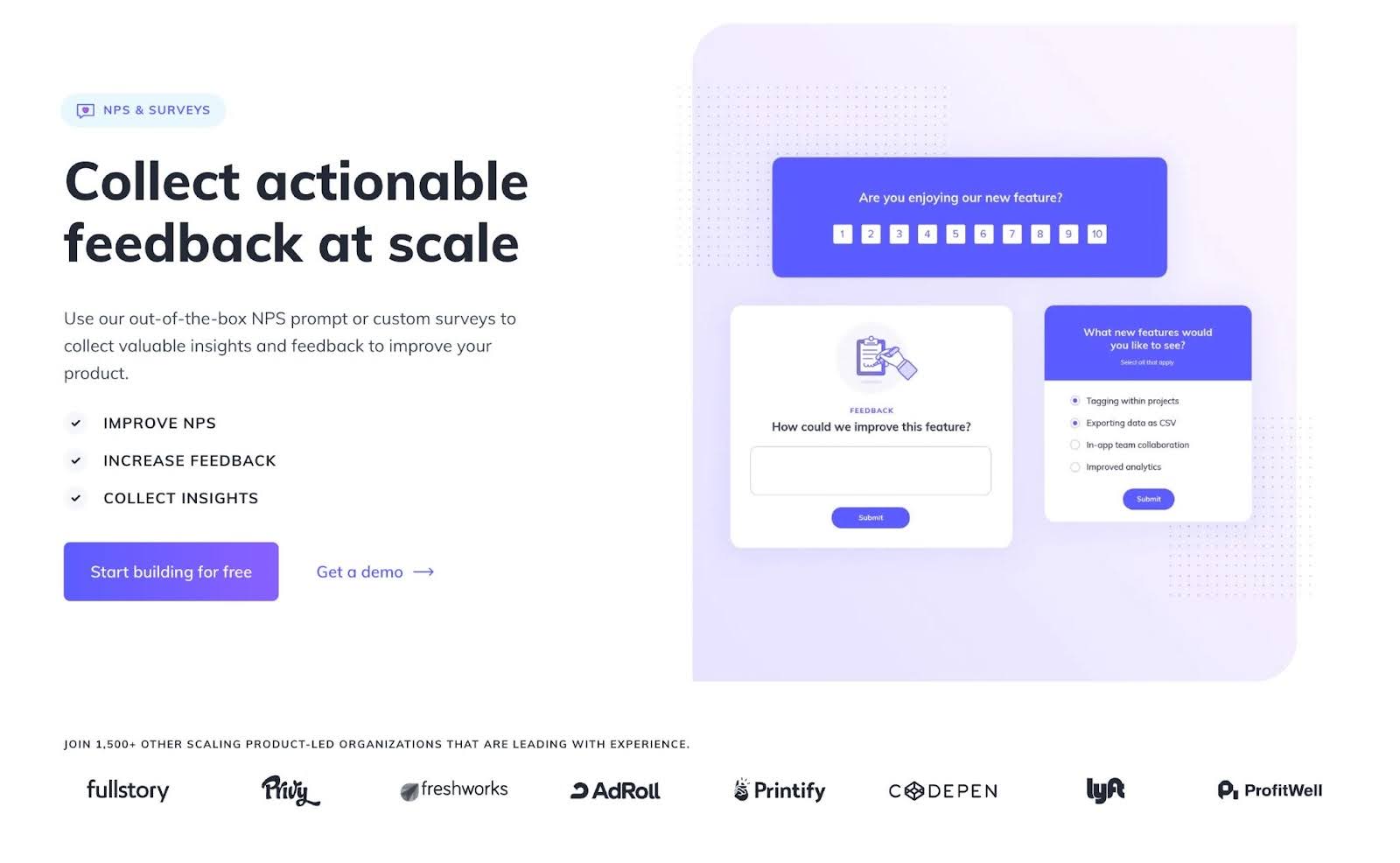
Appcues' NPS Surveys are designed to effectively gauge customer loyalty and satisfaction. Here's an overview of its strengths and aspects to consider:
We Appreciate:
- Seamless integration: Easily integrates with your product for a smooth user experience.
- Customizable templates: Offers flexibility to tailor surveys to your brand's style.
- Actionable insights: Provides clear metrics to understand customer sentiment.
Points to Consider:
- Focused on NPS: Primarily geared towards measuring Net Promoter Score.
- Requires Appcues usage: Best utilized within the Appcues ecosystem.
- Subscription plans: Full features may require a subscription plan.
Overall Impression: Appcues' NPS Surveys are a robust choice for businesses focused on measuring and enhancing customer loyalty within an integrated environment.
4. Tally

Tally’s template is tailored for a straightforward and insightful user feedback collection. Here’s a breakdown of its features and aspects to note:
We Appreciate:
- Simple design: Clean and user-friendly layout for ease of response.
- Direct and focused questions: Efficiently structured to capture key user insights.
- No-frills approach: Straightforward, no unnecessary complexity in survey creation.
Points to Consider:
- Basic functionality: Focuses on simplicity, which might limit advanced customization.
- Limited analytical tools: May require external tools for in-depth data analysis.
- Integration capabilities: Check compatibility with your existing user data platforms.
Overall Impression: Tally's template is an excellent choice for businesses seeking a no-nonsense, easy-to-use solution for collecting initial user onboarding feedback.
5. Survicate

Survicate's template is crafted for detailed feedback on customer onboarding experiences. Here's what makes it effective and areas to be aware of:
We Appreciate:
- Comprehensive question set: Thoroughly covers various aspects of onboarding.
- Easy customization: Allows for modifications to fit specific business needs.
- Intuitive design: User-friendly for respondents, encouraging completion.
Points to Consider:
- Detailed nature: More suitable for in-depth feedback than quick check-ins.
- Platform familiarity: Best leveraged by those already using Survicate.
- Integration aspects: Consider how it integrates with your existing systems.
Overall Impression: Survicate's template is ideal for businesses seeking a comprehensive tool to gather in-depth insights into their customer onboarding process.
Whether you're seeking to understand user impressions, evaluate the onboarding process, or gather targeted feedback for improvements, these templates offer a structured approach to gathering meaningful insights. They can be customized to fit the unique context of your product and the specific needs of your user base.
Create the best onboarding surveys you can
A well-made survey can be the secret sauce in your industry-leading onboarding experience. Luckily, making a good one is mostly common sense. Keep it brief, allow users to share their opinions, and be friendly. Do that, and quicker than you’d believe, your company will reap the benefits of onboarding surveys.
Take advantage of Appcues’ user onboarding and survey software to offer the best experience to your new customers.










